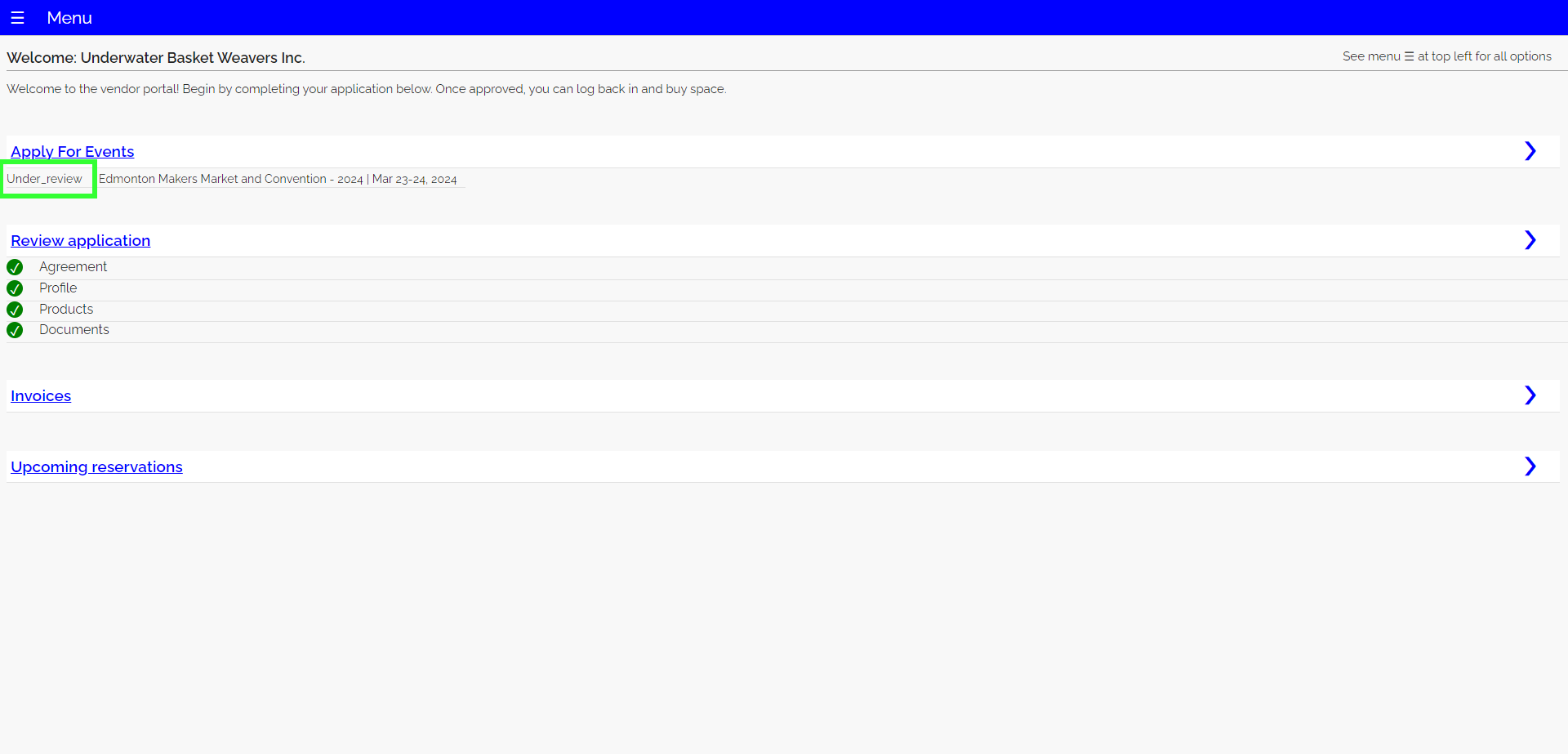How To Apply To Be A Vendor
Want to be a Vendor at the Edmonton Makers Market and Convention? We’d love to have you! Join the community of amazing Makers, and show off your hard work!
how To Apply
Are you a new vendor, or have you attended the Edmonton Makers Market and Convention as a vendor before?
New Vendors
- Navigate to the Edmonton Makers Market and Convention Vendor Portal (Click Here)
- Click Create Account

- Fill out the form with your information
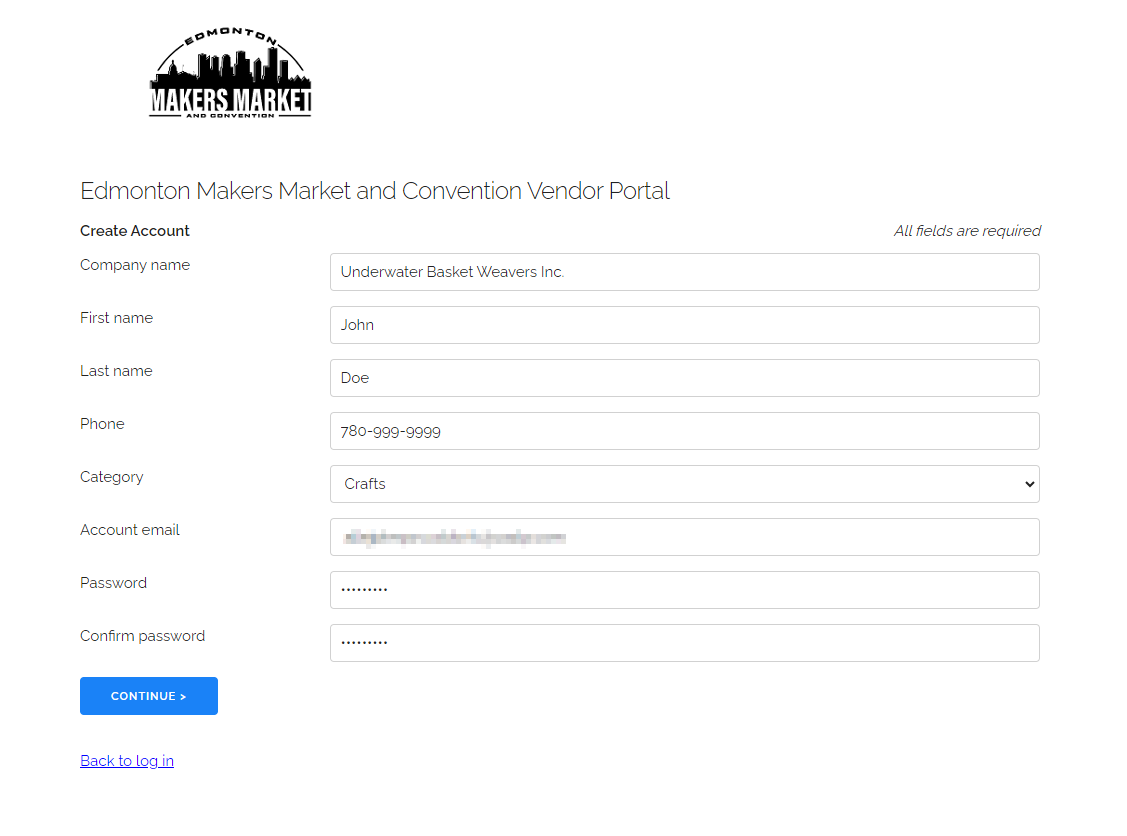
- Click “Edit My Application” and complete the application steps
Note: This is a highly curated event. Please put as much detail as possible into your Application. The more detail provided, the higher the likelihood of your application being accepted.
- Read and accept the Vendor Agreement


- Proceed to the Next Step

- Complete your Vendor Profile.
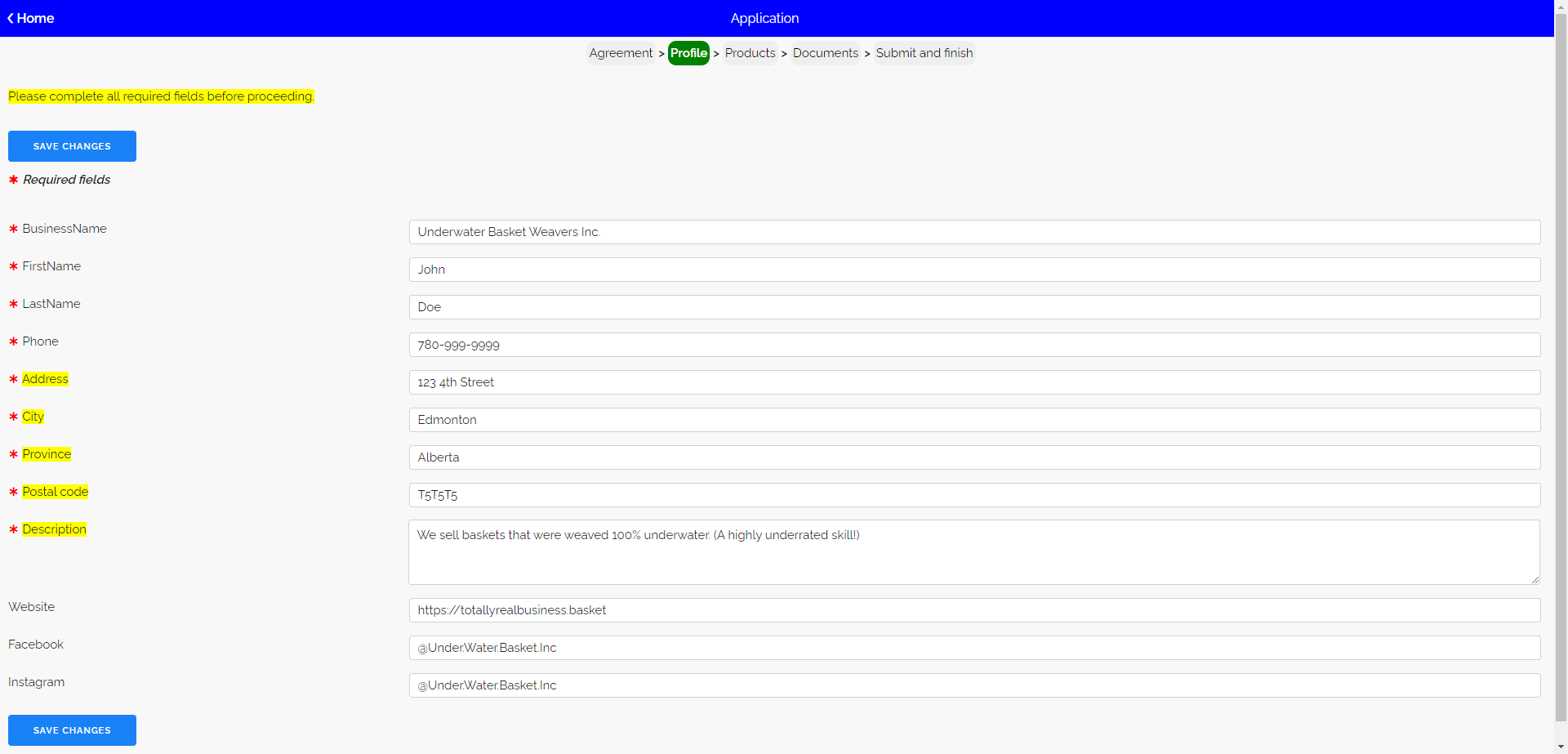
- Proceed to the Next Step. Add Photos of your Products (Optional, but highly recommended. If you have booth photos, please add them here)

- Review Documents and submit any additional required paperwork.
Note: This section may be empty depending on the type of vendor you are. ex. If you are a Food vendor, you will see the required AHS forms.
- Apply For The Event!
When you have completed your Vendor Application, Select “Apply For Events” and select the event you wish to apply for.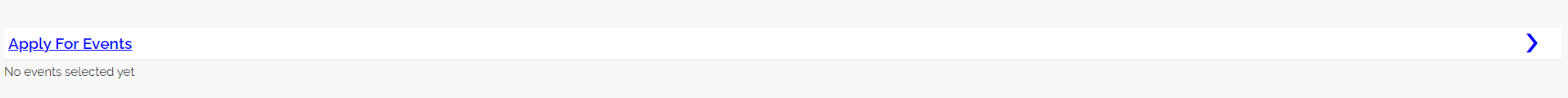

Once submitted, your application status will be visible in the portal. You will receive an email when your application is reviewed.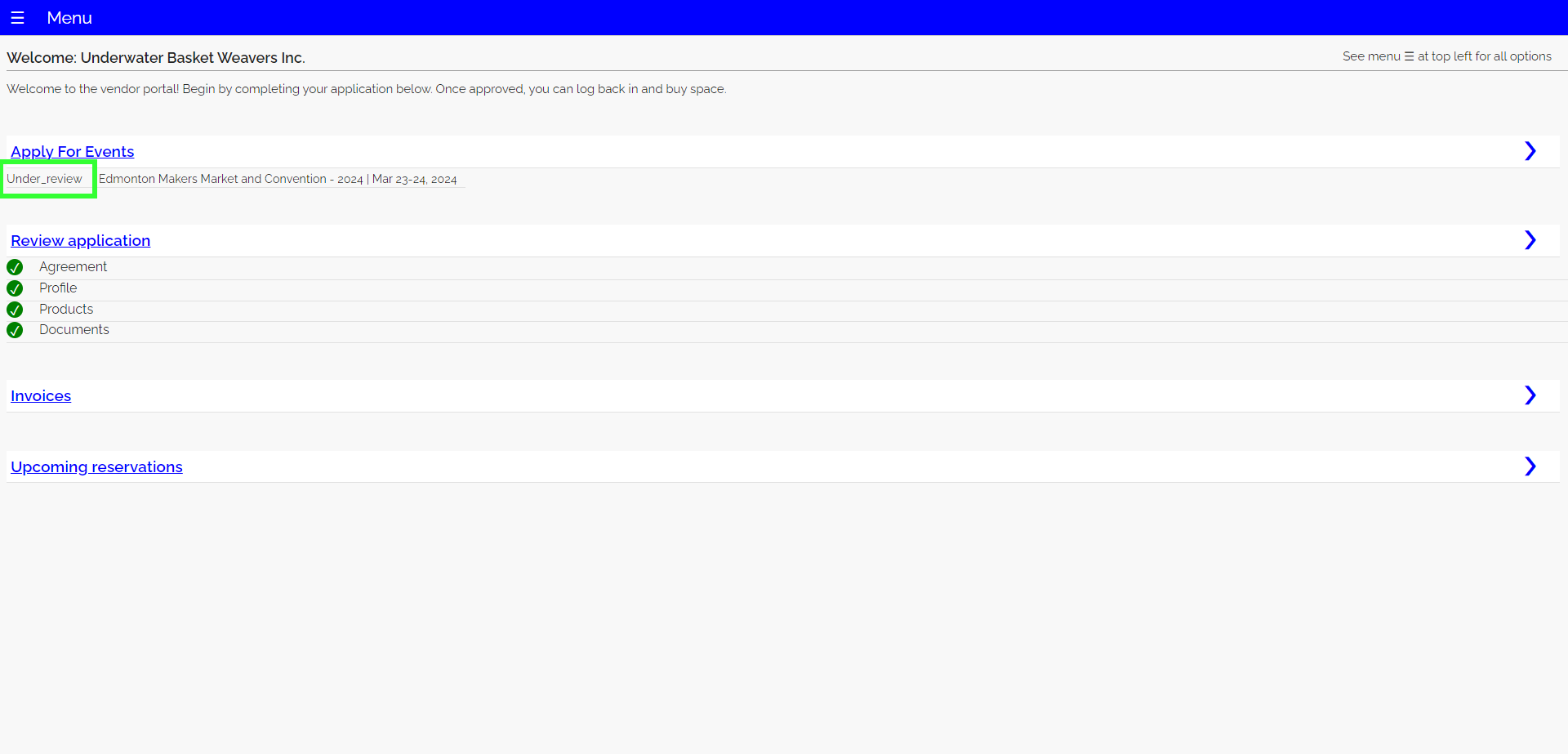
Existing Vendors
- Navigate to the Edmonton Makers Market and Convention Vendor Portal (Click Here)
- Click Log In
- Update your Application. Click “Edit My Application” and complete the application steps
Note: This is a highly curated event. Please put as much detail as possible into your Application. The more detail provided, the higher the likelihood of your application being accepted.
*Each application is reviewed for each event. Being accepted for previous events does not guarantee a spot at the next one. Ensure your application is updated*
- Read and accept the Vendor Agreement


- Proceed to the Next Step

- Complete your Vendor Profile.
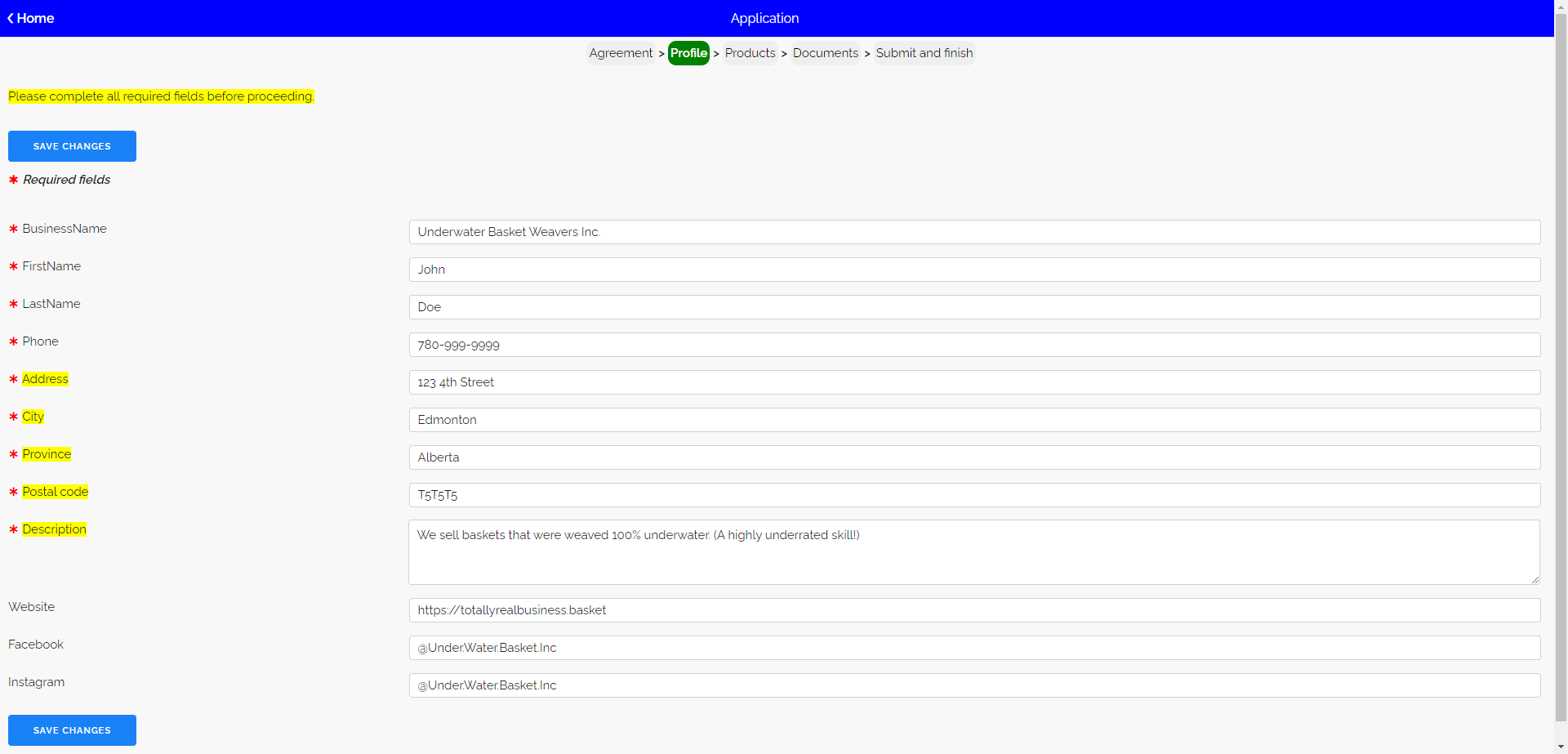
- Proceed to the Next Step. Add Photos of your Products (Optional, but highly recommended. If you have booth photos, please add them here)

- Review Documents and submit any additional required paperwork.
Note: This section may be empty depending on the type of vendor you are. ex. If you are a Food vendor, you will see the required AHS forms.
- Apply For The Event!
When you have completed your Vendor Application, Select “Apply For Events” and select the event you wish to apply for.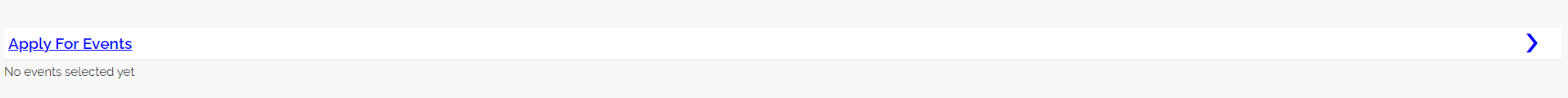

Once submitted, your application status will be visible in the portal. You will receive an email when your application is reviewed.